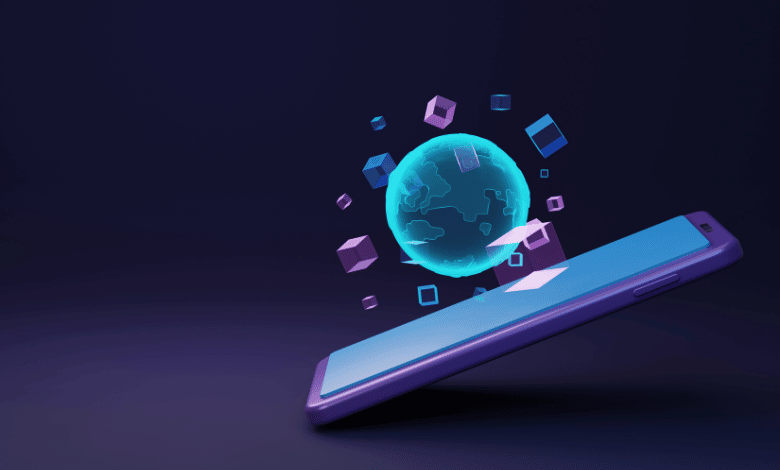The excitement surrounding the metaverse is currently being fuelled by organizations like Facebook and its founder Mark Zuckerberg. Many people are curious about how they may join and explore the Metaverse. VR headsets, like the Oculus, are crucial in this regard. In this blog, we will find out how to join the Metaverse on Oculus.
So, let’s begin.
What is Oculus
The Oculus is a VR headset. The VR set has had several software updates since its debut in 2020, improving movement detection, voice commands, greater refresh rates, and more. It has a lot of intriguing features, like wireless networking, and refreshes rates up to 120Hz.
By reducing light entry into the faceplate of the headset, users can feel more immersed while using it. The headset comes with built-in speakers, but users also have the option of using Bluetooth or wired headphones. USB-C ports are available for charging the headset, and they can also be used to connect the headset to a computer.
One can use Oculus to join the virtual world of the Metaverse and get immersed in its ever-lasting experience.
Joining The Metaverse on Oculus
You will require the following items to access the Metaverse.
1.The Most Important of all: Oculus Quest 2
It should go without saying that to enjoy the Metaverse to its fullest, you must have an Oculus Quest 2 headset. Oculus is necessary to fully immerse yourself in VR because it offers the most interactive environment. Additionally, be sure your headset is charged sufficiently before using it for an extended amount of time since this will deplete the battery.
You should utilize Oculus Quest 2 to get acquainted with the idea of the Metaverse. The Oculus is the most affordable and practical headset for experiencing the Metaverse.
2.Metaverse Application/ Game
For experiencing the Metaverse, several apps and games have been made accessible. Therefore, if you already have an Oculus Quest 2, the next thing you’d need is a Metaverse app or game. There are a few events and apps that can let you explore them. You may learn about the Metaverse idea and explore it with these apps.
The Sandbox can be used to connect to the Oculus Metaverse as well. You can play, create, own, and earn money from your virtual assets in the game.
Sandbox is an app that lets you purchase land on a digital estate. Your actual investment will be the asset you buy. Sandbox tokens (NFTs) serve as a unique and non-fungible identifier for the land you are purchasing.
3.Internet Connectivity
Although it should go without saying, this deserves special attention. That’s because the entire Metaverse concept is built around a virtual world, and constant WiFi access is required. As you explore Metaverse, you must always have your Oculus Quest 2 headset connected to WiFi.
Process of Joining the Metaverse on Oculus
Once you have the required things, you can join the Metaverse on Oculus by following the below-mentioned steps:
- Open the App Drawer after turning on the Oculus Quest 2 headset.
- You get access to every game on your Quest 2 that is installed.
- Press the trigger button on the controller to start any game you’ve selected from the list of ones you’ve just installed.
- That’s it! You have joined the Metaverse on Oculus.
Epilogue
I believe that after reading this, you have a thorough understanding of Metaverse and how to use Oculus to access it.
Check More Of Our Content Down Below
How To Get The Valkyrie Of The Metaverse
5 Best Movies About Business [Must Watch]