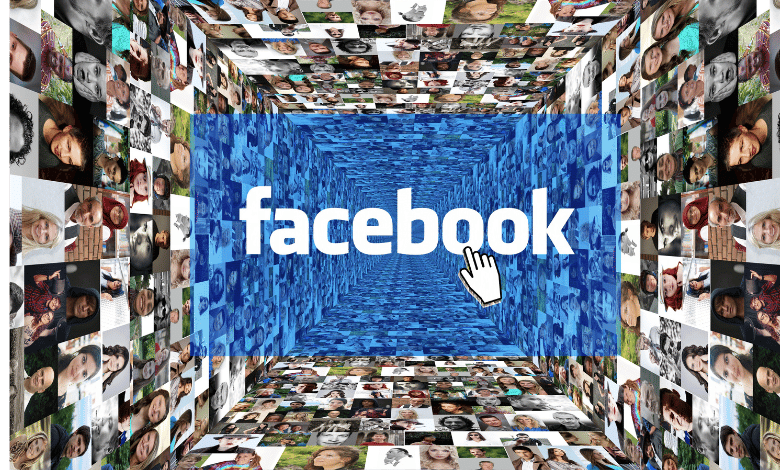There’s nothing more frustrating than constantly being added to new Facebook groups without your consent. Fortunately, there are a few ways to stop someone from adding you to groups on Facebook.
In this blog post, we’ll cover some of the best methods for preventing group invitations from popping up in your News Feed. Keep reading to learn more!
How to Stop Someone from Adding You to Groups on Facebook?
Facebook groups can be a great way to connect with like-minded people or stay up-to-date on the latest news in your industry. However, they can also be a source of spam and unwanted notifications. If you find yourself being added to groups without your consent, there are a few steps you can take to regain control of your Facebook group experience.
First, go to the “Groups” tab on your Facebook profile and click on the group you want to leave. In the top right corner of the group page, click on the three dots icon and select “Leave Group.” This will remove you from the group and prevent you from receiving any further notifications.
If you are repeatedly added to groups without your consent, you may also want to adjust your privacy settings. Under the “Privacy” tab in your Facebook settings, click on “Edit Settings” next to “Who can add me to groups?” From here, you can select one of three options: “Friends,” “Friends of Friends,” or “Only Me.”
Choosing the latter option will prevent anyone from adding you to a group without your explicit permission.
By taking these steps, you can take back control of your Facebook group experience and ensure that you only receive notifications from the groups that you actually want to be a part of.
Why do People add Others to Facebook Groups Without Consent?
As anyone who has been on Facebook for more than a few years knows, being added to a group without consent is a frustrating experience. While most groups are harmless and even valuable, there are always a few that are simply annoying.
The person who added you may be well-meaning, but that doesn’t change the fact that they invaded your privacy. So why do people do it?
There are a few reasons. First, some people are simply unaware that it’s rude to add someone to a group without asking first. They see it as a way to share information or connect with people they know, and they don’t realize that not everyone wants to be part of every group they’re in.
Second, some people do it deliberately, in order to spam the group or promote their own agenda. And finally, some people add others to groups without consent simply because they’re lazy.
They don’t want to take the time to find the people who would actually be interested in the group, so they just add everyone they can think of.
Whatever the reason, it’s important to respect other people’s privacy and only add them to groups with their consent. Otherwise, you run the risk of causing frustration and even anger.
Tips for Staying Safe on Facebook?
As we’ve seen, there are a few ways to stop someone from adding you to groups on Facebook without your consent. However, it’s also important to take steps to protect your privacy in general. Here are a few tips for staying safe on Facebook:
- Regularly review your privacy settings and make sure they’re set the way you want them. Facebook’s privacy settings are always changing, so it’s important to keep up-to-date.
- Be careful about the information you share on Facebook. Remember that anything you post can be seen by anyone who has access to your profile.
- Think twice before accepting friend requests from people you don’t know. If you’re not sure, you can always check their profile to see if you have any mutual friends.
- Be cautious about clicking on links from people you don’t know. These could be phishing scams or links to malicious websites.
By following these tips, you can help keep your information safe and protect yourself from unwanted group invitations.
Check More Of Our Content Down Below
How To Sell My SaaS [ Software As A Service ] | Step By Step
How Does The Sales Funnel Work | All The secrets behind Funnel Sales